If you’re like me you have a lot of music on your computer. You’re also fed up with maintaining a library of it all. Half the time I would just listen to music in Quick Look, if only it wouldn’t stop the moment I leave the finder.
So this is as simple as it gets. You enter a search term and SimpleSong does a Spotlight search on your computer and plays the search result. You can search for anything really – artist, album, genre, comment – the whole id3 tag is accessible in Spotlight. A more narrow search query is quicker to find though. You can now also drag tracks from the finder to the dock icon, to open the tracks as a playlist, which of course totally adds usefulness.
You play it, you stop it, you skip a song. That’s it.

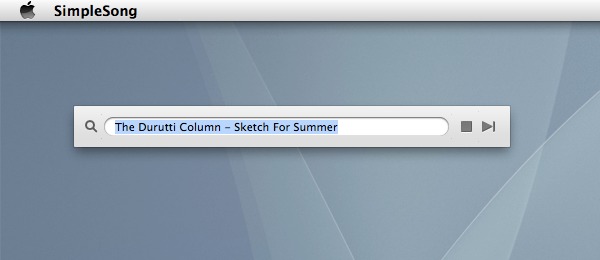

Comments
8 responses to “Sing a simple song”
evollove
I like it – thank you.
cmd-a does not seem to work (select-all).
@Paul – How are you using cmd-a?
An integrated spotlight search doesn’t make much sense to me as long a no results list is displayed. The way it is, this serves more like Google’s “I’m Feeling Lucky”.
So, nice as a Drag’n’Drop target to play files if you have a need for this (a menubar icon would make sense, btw, as would controls in the dock menu), but that spotlight thingy I don’t get.
Oh, buttons for “pause” and “previous track” wouldn’t harm, I guess.
Wonderful. I love it.
Hi, it would be cool if the app would also find the playlist! With this it would be very nice to use!
I would love this small app, but without spotlight search. Instead a normal Playlist, and a back button!
Hihihihi!
Hmm, how can i download it?
I want-want-want!
Please!